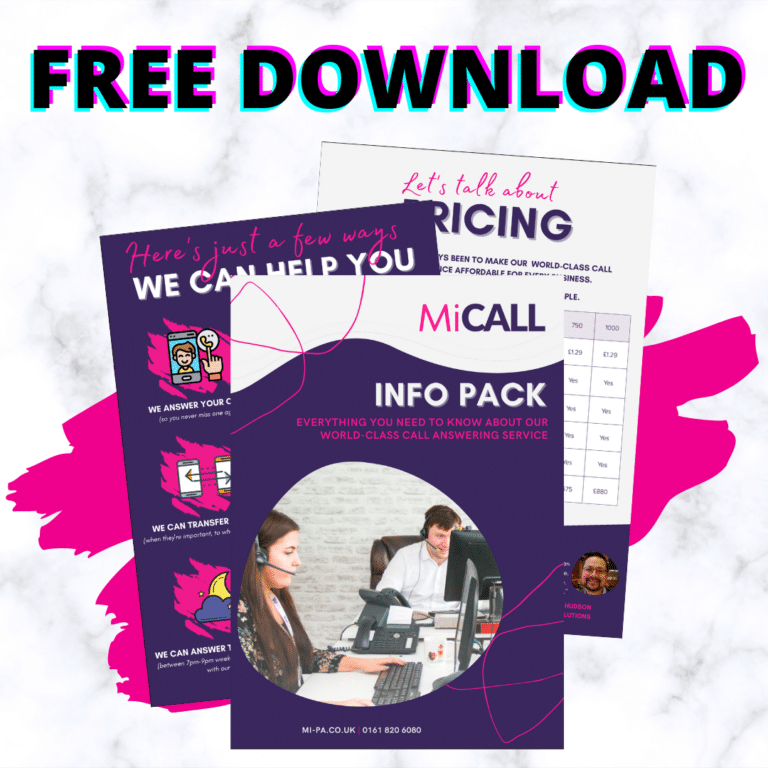Tricks of the Virtual PA Trade – 19 Keyboard Shortcuts Everyone Should Know!
We Virtual PA’s are masters of efficiency. We’re naturally an organised bunch and very good at prioritising the order of the day, but that’s not to say we don’t have a little help from some awesome systems and processes along the way. Like keyboard shortcuts in Word!
There are dozens of these shortcuts and we were surprised to learn recently how few of our clients know of them. Ever-helpful, we thought we’d share our favourites with you and pass on some of our ultra efficient tricks of the Virtual PA trade!
From the basics to the advanced, these gems save us tonnes of time when writing reports and emails, and compiling information. We’ve whittled our list down to just 19. Have a favourite shortcut that’s not on the list? Let us know in the comments.
The basics
1. Ctrl + a – Select All
2. Ctrl + c – Copy
3. Ctrl + v – Paste
4. Ctrl + z – Un-do
5. Ctrl + y – Re-do
6. Ctrl + b – Bold
7. Ctrl + i – Italics
8. Ctrl + u – Underline
Getting fancy
9. Shift + End – Selects from the where the cursor is presently, to the end of the line
10. Shift + Home – Selects to the beginning of the line
11. Ctrl + ] – Increases font size by 1 point
12. Ctrl + [ – Decrease font size by 1 point
13. Ctrl + 0 (zero) – Applies or removes 12 points of space above the current paragraph
14. Ctrl 1/2/5 – Changes to line spacing of selected text by single, double or 1.5
Fancy schmancy
15. F4 – repeats your most recent action
16. Ctrl + H – opens the find and replace box
17. Shift + F3 – toggles through capitalisation options of selected text
Ok, now you’re just showing off
18. Alt + Tab – Toggle between windows (other applications)
19. Alt + Tab + Shift – Toggle between windows in the reverse direction

Thinking about getting your own PA Support to make sure you get more time to focus on the fun stuff…
You need to get yourself booked in for a 20 minute call with me, Emma Mills where you will discover how our award winning team at MiPA can help you…
- Free up you & your staff’s time
- Boost your productivity
- Improve your customer service
- Liberate yourself from constant distractions
I’d love to chat with you (even if it’s just for some free advice!)
So don’t be shy, just click below and book a free call with me whenever it suits you 🙂